Publisher's description
Adobe Dreamweaver CC gives you a streamlined interface and powerful new visual CSS editing tools that let you code efficiently and intuitively. Generate clean, web-standard code with intuitive visual editing tools. Quickly apply CSS properties like gradients and box shadows. Usability enhancements and a new color picker improve productivity by speeding up visual CSS editing workflows. Visualize the relationships between the HTML elements in Live View and applied CSS selectors. Inspect and highlight elements in Live View in real time while you interact with the CSS Designer. A new rendering engine in Live View displays web content with the same performance and HTML5 support available in Google Chrome. Now you can spend more time in Adobe Dreamweaver and less time switching in and out of the browser to test your content. Author projects using HTML, CSS, and JavaScript. Develop dynamic pages with more confidence using the newly supported PHP 5.4. Construct web designs and responsive layouts visually. The enhanced Fluid Grid Layout interface makes it a cinch to design projects that display on different screen sizes for desktop and devices. Bring expressive text to the party. Use the vast and ever-growing Adobe Edge Web Fonts Library, powered by Adobe Typekit. Add web fonts from within Dreamweaver and Edge tools. Add beautifully styled typography with more control while creating pages that load super quickly. Banish boring buttons and generic icons. Drag and drop jQuery UI widgets. Add accordions to display collapsible content panels. Update all the button states to customize your mobile apps and interfaces. The modernized Dreamweaver CC interface is simpler, with smoother workflows. Contextual menus let you apply settings more intuitively. Build and package native apps for Android and iOS. With support for the Adobe PhoneGap Build service in Dreamweaver, you can convert existing HTML pages to mobile apps. Test your layouts with emulators before you sync files to devices


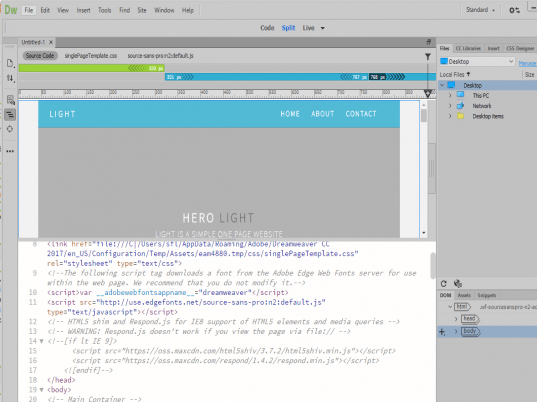
User comments